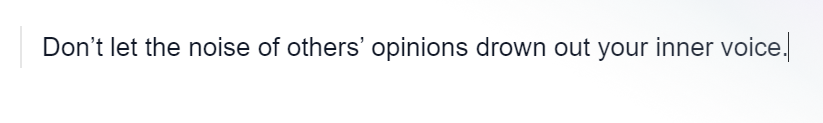
Elegant CMS
Adding Block Quotes
Set off your interviews and quotes by adding Block Quotes to your pages. This guide will show you how to add Block Quotes to your content using the text editor.
Below is an example block quote:
Don’t let the noise of others’ opinions drown out your inner voice.
Adding Block Quotes
To add a new set of Block Quotes to your document, start by typing a forward slash ‘/’ to trigger a slash command, and then select the Block Quotes option from the dropdown menu.
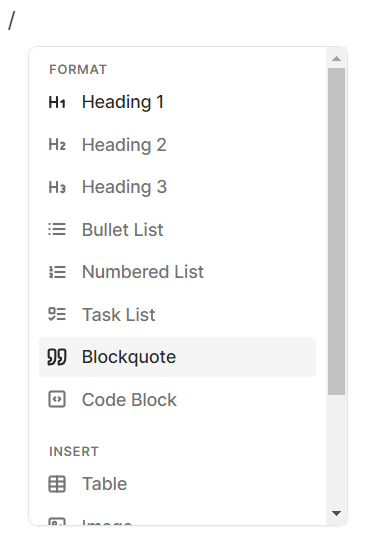 Type your quote into the editor, and apply any styling to the text that you would like.
Type your quote into the editor, and apply any styling to the text that you would like.